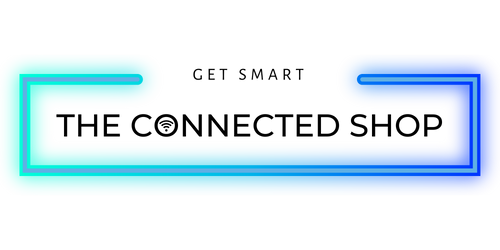Choosing a smart door lock is no longer just about ditching the key—it's about finding the access method that fits you. Today’s smart locks offer more than one way in, giving you the freedom to decide how you want to unlock your door: with a touch, a code, or even a glance.
Every smart door lock user has their own routine. Some value speed and prefer fingerprint access. Others want easy sharing, so they go for a digital passcode. And for those who want a hands-free, high-tech experience, face recognition is the clear choice. Each of these smart lock access methods offers different benefits depending on your lifestyle, household setup, or work environment.
This article breaks down the three most popular ways to access a smart lock—Touch, Code, and Glance—and explores what each one says about you as a smart door lock user. Whether you’re upgrading your home, managing a rental, or securing your office, this guide will help you understand which access method aligns best with your needs.
Let’s find out your smart lock personality.
The Touch Personality: Fingerprint Access
You like things to be fast, efficient, and secure. For you, convenience doesn’t mean cutting corners—it means using smart tech that responds instantly. If this sounds like you, then fingerprint access might be your ideal smart lock access method.
Fingerprint smart locks are built for users who prefer seamless entry with a single tap. Instead of reaching for your phone or typing in a code, all you need is your finger. It’s fast, it’s private, and it eliminates the need for keys or shared combinations.
Why This Method Fits Your Style
If you’re the type of smart door lock user who wants to get in and out without delays, fingerprint access gives you a direct path. You don’t want to scroll through an app. You don’t want to memorize a rotating set of passcodes. You want your lock to recognize you—instantly.
This method is especially great for people with busy routines, shared living spaces, or families. Everyone can have their fingerprint stored, and you don’t need to worry about who has the key or if someone forgot the code. Businesses love this option too, since it’s easy to manage who has access and when.
Top Benefits:
-
Quick entry: Just a tap of your finger unlocks the door—no delay.
-
Personalized access: You can store fingerprints for multiple users, so access is individualized.
-
Built-in security: A fingerprint is much harder to copy than a code or key, adding another layer of protection.
-
Easy management: Add or delete fingerprints through an app or admin panel, without needing to change hardware.
What You Should Consider
Even though fingerprint smart locks are fast and secure, they do have a few things to keep in mind:
-
Sensor sensitivity: Wet, dirty, or worn fingerprints may cause failed scans. That’s why it helps to register more than one finger per user.
-
Weather protection: If the fingerprint scanner is used outdoors, make sure the lock is weather-resistant and rated for your environment.
-
Power source: As with all smart locks, make sure to monitor battery levels or use a model with emergency power backup.
Smart Door Locks to Explore
Here are two great options from The Connected Shop that deliver fast and secure fingerprint access:
-
Fingerprint Smart Door Lock
Simple and streamlined, this model is ideal for interior doors, home offices, or apartments. Its minimal design makes it easy to install, and it blends well with modern decor.
Watch how a busy mom uses the Fingerprint Smart Door Lock for quick, hassle-free access in her daily routine. Play the video here.
-
Deadbolt Smart Door Lock
If you’re looking for the security of a traditional deadbolt with the convenience of modern smart features, this lock is a great match. It’s ideal for Touch Personalities who want fast fingerprint access but also want to lock into the added protection of a deadbolt mechanism.
📖 Want more ideas? Check out Unlocking Potential: Unexpected Ways Smart Door Locks Can Make Life Easier and Safer. It shares how fingerprint locks can simplify everything from home access to guest check-ins.
The Code Personality: Digital Passcode Access
Smart door locks with keypad access are built for users who prefer clean, straightforward entry methods. Instead of carrying keys or relying on biometric scans, you just type in your passcode and go. This makes it especially appealing for households, small businesses, or short-term rentals where multiple people need secure access without sharing physical keys.
Why This Method Fits Your Style
As a smart door lock user who values clarity and control, keypad locks let you keep things simple—without sacrificing security. You can create unique codes for different users, track who comes and goes, and change access anytime, right from your phone.
Passcode locks are also great for temporary situations. Whether you're giving a cleaner access to your home, managing a vacation rental, or handling employee turnover, all it takes is a few taps to generate or disable a code.

Top Benefits:
-
Key-free convenience: No need to carry, copy, or lose physical keys
-
Flexible access: Create, share, and delete codes on demand
-
Activity tracking: Some models let you see when a code is used
-
Low learning curve: Easy to teach and use, even for first-time smart lock users
What You Should Consider
Passcode smart locks are reliable and versatile, but a few factors are worth keeping in mind:
-
Code visibility: Over time, worn keypads may reveal frequently used numbers—change your codes regularly
-
Security habits: Avoid simple or common codes (like 1234 or birthdates)
-
Power source: Always keep spare batteries on hand for uninterrupted use

Watch the Smart Door Lock Slim in action—installed on a sliding door at a beach house and effortlessly unlocked using a custom access code. Play the video here.
Smart Door Locks to Explore
-
🔑 Smart Door Lock Slim
A top pick for users who want modern design and multiple access methods. With passcode, app, and key entry, this lock is both sleek and functional—great for front doors, offices, or apartments with a minimalist aesthetic. -
🚪 Swing Door Smart Lock Knob
Specifically designed for narrow stile commercial doors, this smart lock features a built-in keypad and ergonomic knob. It's a favorite for business owners and property managers who need compact access control without additional door modifications.
📖 Looking for more design-forward options? Read Smart and Sleek: The Ideal Smart Door Lock for Modern Minimalist Homes for a deeper look into keypad locks that blend with modern entryways.
The Glance Personality: Face Recognition Access
You prefer technology that feels invisible—there when you need it, but never in the way. You’re the type of smart door lock user who values automation, ease, and a bit of sophistication. That makes you a Glance Personality, someone who wants their lock to recognize them without lifting a finger.
Face recognition smart locks are built for effortless access. Whether you're walking up with groceries, managing a busy entry point, or simply appreciating hands-free living, these locks let you unlock your door by just showing your face.
Why This Method Fits Your Style
This access method is perfect for people with their hands full—parents, pet owners, delivery managers, and anyone who doesn’t want to pause and press buttons. You like your systems to work quietly and intelligently in the background. A smart lock that unlocks as you approach? That’s your kind of solution.
It’s also a great fit for businesses, home offices, and modern homes where you want both security and a high-tech aesthetic.
Top Benefits:
-
Hands-free unlocking: No phone, no code, no contact—just look and go
-
Multiple users supported: Store several face profiles for family or coworkers
-
Integrated security: Most models include cameras, apps, and access history
-
Modern convenience: Creates a seamless, automatic experience
What You Should Consider
Face recognition locks are high-performing, but they do require the right setup:
-
Lighting and angles: The lock’s camera works best with clear lighting and direct visibility
-
User registration: All users must register their face via the app, so setup takes a few extra minutes
-
Power and connectivity: Because of the camera, these locks may need more frequent charging or battery changes
Smart Door Locks to Explore
-
👁️ Next Gen Smart Lock
Combines face recognition, fingerprint, passcode, and app access—all wrapped in one powerful, modern design. This is the go-to for users who want every access method available, along with automatic deadbolt locking. Watch this video that showcases the facial recognition feature of the Next Gen Smart Lock.
-
🎥 Smart Door Lock Camera
This lock gives you secure face recognition and a wide-view camera, perfect for remote monitoring and real-time alerts. Ideal for front entries, offices, or smart homes where visibility and control are key.
📖 Explore what makes this tech work in The Future in Door Security: Exploring Smart Door Locks with Face Recognition.
Comparing the Access Methods: Which One Fits You Best?
|
Access Method |
Best For |
Key Features |
Considerations |
|
Touch (Fingerprint) |
Fast, secure, personal access |
No keys or codes needed |
Sensor may not read wet/dirty fingers |
|
Code (Passcode) |
Easy sharing, flexible use |
Set custom codes, no need for keys |
Requires code management |
|
Glance(Face Recognition) |
Hands-free convenience |
Just look to unlock, advanced security |
Setup and camera placement are important |
Who Uses What?
Still not sure where you fall? Let’s look at how different types of users typically match up with each access method—based on their daily routines, responsibilities, and preferences.
👨👩👧👦 Busy Parents and Pet Owners → Face Rec
For households with little ones or pets in tow, hands-free access is a game-changer. Imagine walking up to the front door with a baby in one arm and grocery bags in the other—no need to drop everything to reach for keys or enter a code. A smart door lock with facial recognition feature unlocks the door as you approach, making life just a little smoother. It’s also great for walking your dog—no fumbling with your phone or keypad in the dark. Just look at the camera and step inside.
🏠 Landlords and Airbnb Hosts → Code
If you manage short-term rentals, passcode smart door locks are your best friend. You can create temporary codes for each guest, track who enters and when, and change codes remotely between stays. There’s no need to coordinate key exchanges or worry about lost keys. For long-term tenants or maintenance crews, you can assign permanent codes or schedule access hours—keeping everything organized and secure.
💼 Office Managers and Families → Touch
Fingerprint smart locks are popular among families and businesses that want a fast, secure way to get in without memorizing codes. Office managers love fingerprint access because it’s easy to assign individual access and avoid the hassle of forgotten passwords. At home, parents can register fingerprints for each family member, making daily comings and goings quick and seamless—no more hiding spare keys or resetting locks.
Closing Thoughts: Know Yourself, Lock Smarter
Understanding your smart lock personality can help narrow down which features actually matter to you. Whether you go with the fast scan of a fingerprint, the simplicity of a code, or the futuristic feel of facial recognition, the right smart door lock user experience starts with knowing your access style.
The Connected Shop offers a full range of smart locks that suit every personality type—and many even combine multiple methods in one device. If you're exploring smart lock access methods, let this guide be your reference point.
🔐 Explore our full Smart Door Lock Collection to find your match.