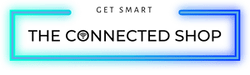Smart door lock Battery Life: What to Expect and How to Handle a Dead Battery
In the age of smart homes and cutting-edge technology, the traditional lock and key are making way for the sleek and convenient smart door lock. These modern marvels not only offer enhanced security but also a world of convenience at your fingertips. But just like any other electronic device, smart door locks are dependent on a crucial element - their batteries.
Imagine coming home after a long day, only to find that your smart door lock has run out of juice, leaving you locked out. Smart door lock battery life is a topic that often goes unnoticed until it's too late. So, whether you're considering installing a smart door lock or already have one, it's essential to understand what to expect from their battery life and how to handle a dead battery effectively.
In this article, we'll delve into the world of smart door lock battery life, shedding light on how long you can expect your batteries to last, the factors that influence their longevity, and most importantly, how to navigate the tricky situation of dealing with a dead battery. Let's unlock the secrets of smart door lock battery management and ensure that you're never left stranded outside your own home again!
Understanding Smart Door Lock Battery Life
 Smart door locks have revolutionized the way we secure our homes. They offer keyless entry, remote access, and can be controlled through smartphone apps. However, these modern features come at the cost of battery power. Let's start by understanding the basics of smart door lock battery life.
Smart door locks have revolutionized the way we secure our homes. They offer keyless entry, remote access, and can be controlled through smartphone apps. However, these modern features come at the cost of battery power. Let's start by understanding the basics of smart door lock battery life.
Smart door lock batteries can last anywhere from a few months to over a year, depending on various factors. One primary factor is the type of lock you have. Some smart door locks use standard alkaline batteries, while others utilize rechargeable lithium-ion batteries. Lithium-ion batteries tend to have a longer lifespan, often lasting up to a year or more before needing replacement.
Factors Affecting Battery Life
 Understanding the factors that influence the smart door lock battery life is essential for effective management. The more frequently you use your smart door lock, the quicker its batteries will drain. Each time you lock or unlock your door, the lock consumes a small amount of power. If your front door is a high-traffic area, you may find yourself replacing the batteries more often.
Understanding the factors that influence the smart door lock battery life is essential for effective management. The more frequently you use your smart door lock, the quicker its batteries will drain. Each time you lock or unlock your door, the lock consumes a small amount of power. If your front door is a high-traffic area, you may find yourself replacing the batteries more often.
Smart door locks are sensitive to temperature extremes. Exposure to extreme cold or hot weather can cause the batteries to lose their charge more quickly. To maximize battery life, consider installing your smart door lock away from direct sunlight or locations prone to extreme weather conditions. Many smart door locks communicate with a hub or bridge that connects to your Wi-Fi network or smartphone app.
Some smart door locks offer advanced features like auto-locking, push notifications, and keypad backlighting. While these features enhance convenience and security, they can also consume additional battery power. Be aware of the power requirements of the features you choose to enable and adjust them according to your needs. The type of batteries your smart door lock uses can significantly impact battery life.
Signs of a Low Battery
 Recognizing when your smart door lock's batteries are running low is vital to avoid any inconvenience lockouts. Fortunately, most smart door locks provide clear signs that the battery needs attention. One of the first signs of a low battery is a decline in the lock's responsiveness. You might notice delays when you attempt to unlock or lock your door through the app or keypad. If your smart door lock typically responds swiftly but suddenly becomes sluggish, it's a good idea to check the battery status.
Recognizing when your smart door lock's batteries are running low is vital to avoid any inconvenience lockouts. Fortunately, most smart door locks provide clear signs that the battery needs attention. One of the first signs of a low battery is a decline in the lock's responsiveness. You might notice delays when you attempt to unlock or lock your door through the app or keypad. If your smart door lock typically responds swiftly but suddenly becomes sluggish, it's a good idea to check the battery status.
Many smart door locks are designed with low battery warning systems. These warnings can come in various forms. Some locks emit audible beeps or chimes, while others send notifications to your smartphone via the accompanying app. Pay close attention to these alerts, and don't ignore them.
It's essential to be vigilant and responsive to these signs of a low battery. Ignoring them could lead to being locked out of your own home, which is a situation we all want to avoid. In the next part, we'll explore what you should do when you encounter a dead battery and how to prepare for such situations proactively.
Handling a Dead Battery
 Encountering a dead battery in your smart door lock can be a stressful experience, but with the right knowledge and preparation, you can navigate this situation smoothly. Most smart door locks come equipped with a traditional key override feature. It's crucial to keep your physical key in a secure and easily accessible place, such as with a trusted neighbor or family member. When your smart door lock's battery is dead, use the key to unlock your door manually.
Encountering a dead battery in your smart door lock can be a stressful experience, but with the right knowledge and preparation, you can navigate this situation smoothly. Most smart door locks come equipped with a traditional key override feature. It's crucial to keep your physical key in a secure and easily accessible place, such as with a trusted neighbor or family member. When your smart door lock's battery is dead, use the key to unlock your door manually.
Some smart door locks have provisions for emergency power sources, such as an external battery or a 9V battery. Familiarize yourself with your lock's specific capabilities and instructions for using these backup power sources. In the event of a dead battery, these options can provide a temporary solution to regain access to your home.
By keeping these factors in mind, you can better manage the battery life of your smart lock. Regularly check the battery status through the mobile app or LED indicators, and adjust your usage and settings accordingly. Being mindful of these factors can help you make the most of your smart lock's battery life and minimize the chances of encountering a dead battery unexpectedly.
Conclusion
In the realm of modern home security and convenience, smart door locks have swiftly become essential companions. Yet, the linchpin of their functionality lies within their batteries. Throughout this blog post, we've unraveled the intricacies of smart door lock battery life, equipping you with the knowledge needed to harness the full potential of this cutting-edge technology.
Our journey began by grasping the fundamentals of smart door lock battery life, emphasizing the role of battery type in determining its lifespan. We then navigated the terrain of factors influencing battery life, including usage patterns, environmental conditions, communication range, and feature activation. This understanding enables you to proactively manage your smart door lock's battery performance.
Crucially, we explored the telltale signs of a low battery – reduced responsiveness, warnings, and LED indicators. Recognizing these early indicators is pivotal in averting inconvenient lockouts. Lastly, we delved into the art of handling a dead battery, emphasizing the importance of manual overrides, emergency power sources, spare batteries, app backups, and seeking professional assistance when required.